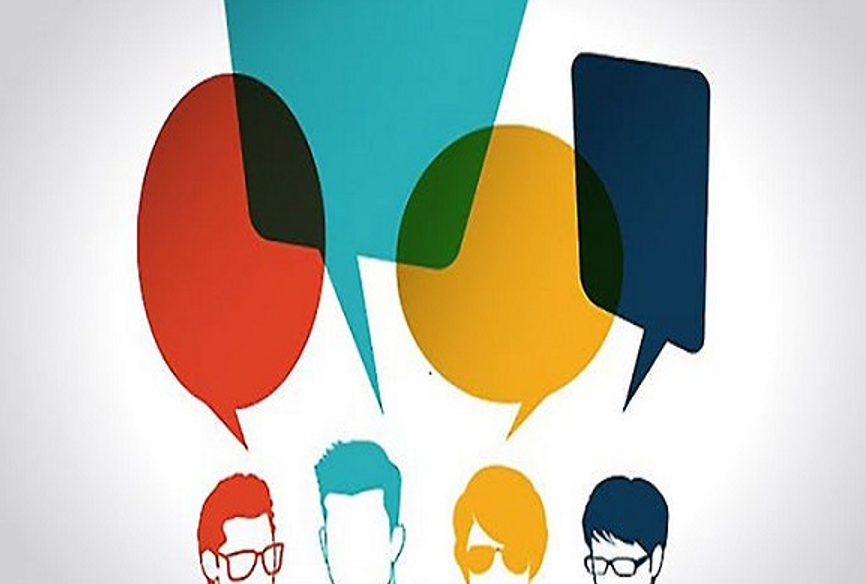
Learning Topics, a new feature to share ideas and resources with other members, is now available in the Learning Center. Some topics are available for all members to view, while others can be viewed by those in specific roles.
Learning Topics is similar to My Rotary Discussion Groups in that each topic has a moderator (either staff or a Rotary member), ensuring that the content is relevant to the topic, and members can comment on a resource or start a discussion related to it. The difference is that Learning Topics is more than just discussion - you can also share content like web pages, presentations templates, and other tools to run and train your clubs and districts.
Please click read more.
Use the search bar in the Learning Center to find resources that others have uploaded, then add the resources that are most useful to you to a favorites list on your May Favorites page. You can create favorite lists according to topic so you can easily find what you're looking for later.
Use Learning Topics to upload content to share, invite others to view resources, and create lists of your favorite content. Enroll in the Getting Started and Learning Topics course today for more information. You will need to login to My Rotary.
Ready to try how it works? Visit the District Training Best Practices learning topic. We invite you to participate in the discussion and share resources and best practices related to district training events.